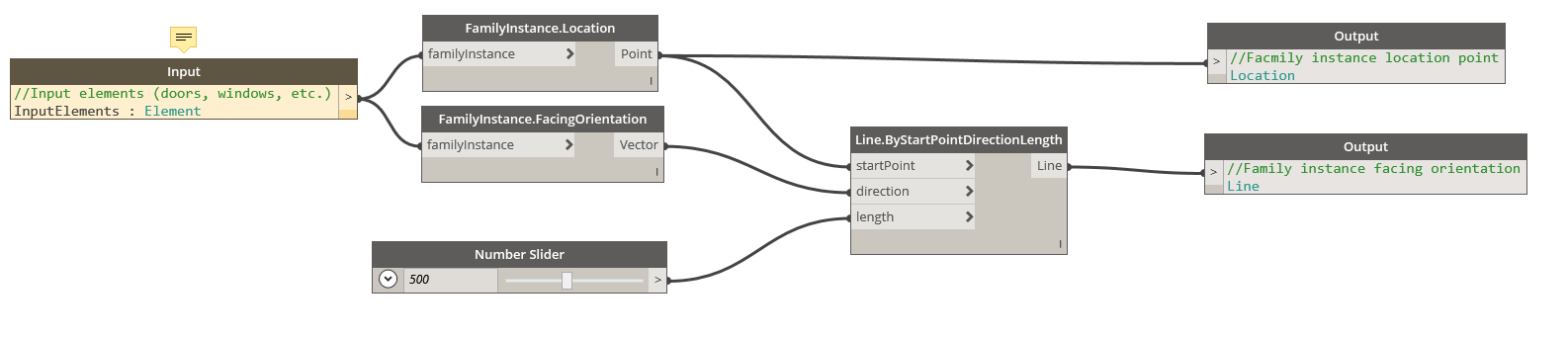Visualize Revit element orientation in Dynamo
Yet another small Dynamo node that may be handy if you need to watch for an element orientation. There are different use cases for this - like placing wall openings by doors & windows, or placing elements with preset rotation (e.g. stadium seating). What it does - is simply illustrates element's facing orientation by drawing a line in Dynamo:
[gallery ids="532,531" type="rectangular"]
Each line starts from element location point, and indicates its facing orientation. Resulting lines could then be used to place elements or set rotation angles.
I packed this workflow into the custom node called FamilyInstance.VisualizeOrientation to make it reusable. If you've already installed my zhukoven.com package, you'll need to download the latest update (Rev.2017.5.25). Or simply follow this logic to build your own workflow: