Managing images is easier with Revit 2019.2
Imagine that you use Revit 2017/2018/2019, or whatever version prior to Revit 2019.2, and you need to place an image that is already loaded within your Revit model. What would you do? You open the 'Manage Images' dialog hoping to re-place your image (Insert > Manage Images):

Surprise! Manage images does not allow you to actually use your data stored within the model database:
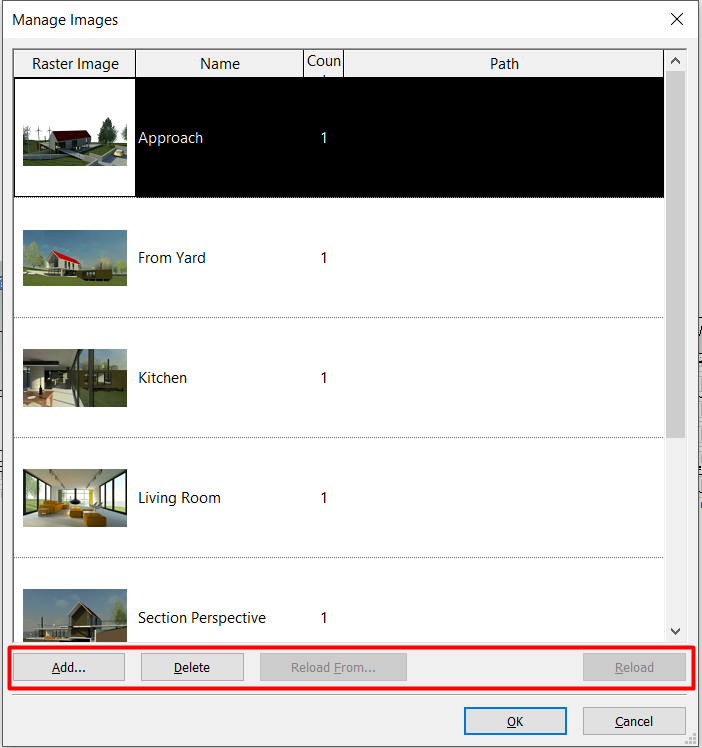
There are a couple of workarounds for managing Revit images, like using pyRevit add-in to export all images from the model, then re-import them back:

And now that we have Revit 2019.2 around, we can use an OOTB button that simply places an instance of selected image to the current view:
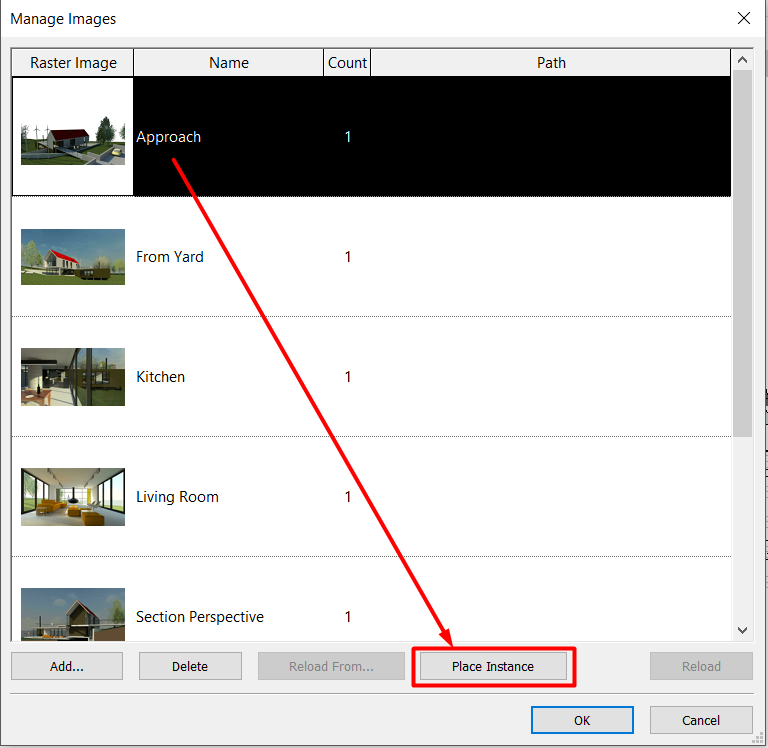
So if you struggle to fine this tiny time-saving button, then update your Revit install.