Renaming Revit materials with Dynamo
Imagine that you have to rename a lot of materials inside your Revit model. You could spend ridiculous amount of time, renaming all of the stuff manually. The other option would be to write a relatively simple Dynamo script that will handle this task for you.
And here it is - simple yet powerful Dynamo graph:
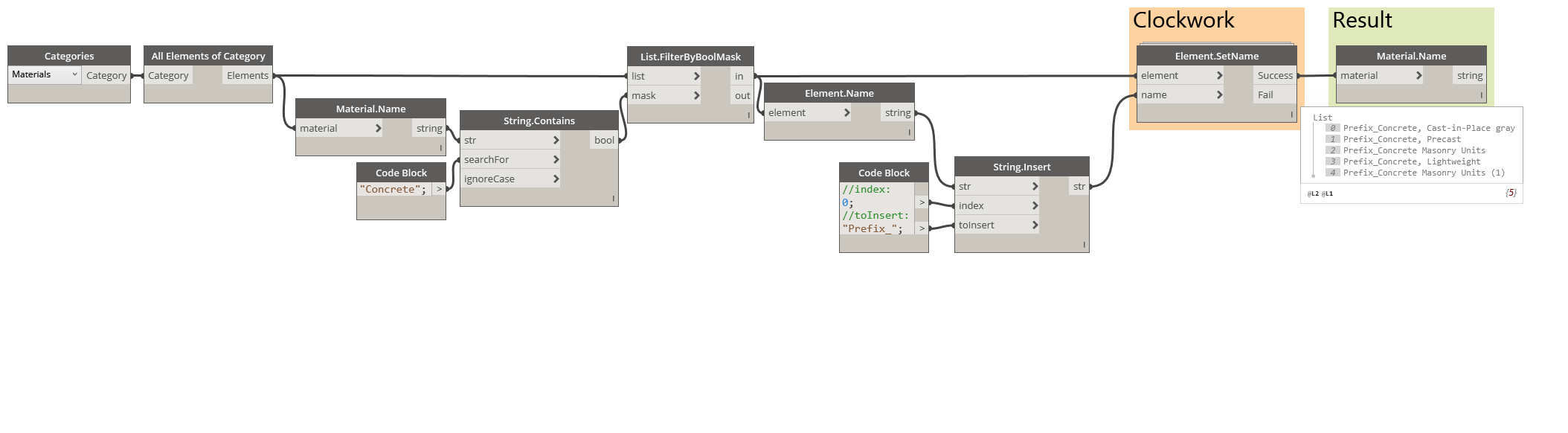
This script takes all Revit materials that contain "Concrete", then adds a custom prefix "Prefix_" to material names. Of course, you could change the logic as you wish.
Please note that you should use the custom node called "Element.SetName" from the Clockwork package (available @ dynamopackages.com) to rename elements! Out-of-the-box (OOTB) node "Element.SetParameterByName" will fail with 'read-only' error.
Download the Dynamo graph here: Dynamo_Rename_materials