Revit RFO benchmark fails with journal error on localized Revit installs
Revit Forum's RFO benchmark is a super handy (and possibly the only one) tool to measure Revit performance on different machines. The most recent version is 3.1 and it can be downloaded after logging in to the RevitForum (RFO benchmark v3.1). This tool is based on the Windows PowerShell script which uses Revit journal files to run the tests.
The only problem is that these journal files included in RFO package are built for English Revit. This means that if you try to launch RFO benchmark in localized Revit, you'll end up with the journal error like this:
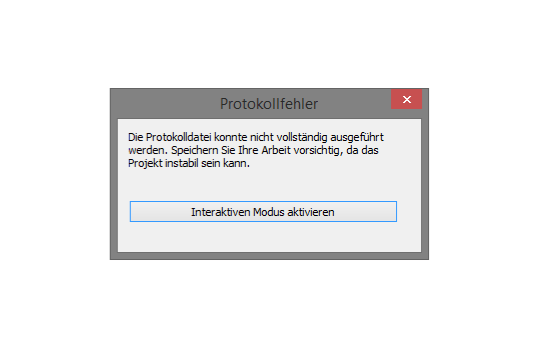
Luckily we don't need to modify Revit installation to get benchmark working, as far as Revit comes packed with different languages. All we need to do is temporarily switch Revit language in the 'Revit.ini' file, which is located in the current user AppData folder. Depending on whether you use roaming profiles or not, AppData paths may be different.
Local user profile folder:
C:\Users\USERNAME\AppData\Roaming\Autodesk\Revit\Autodesk Revit 2017\Revit.ini
Roaming user profile folder (in case you use Microsoft's roaming profiles):
\\SERVERNAME\Profiles\USERNAME\AppData\Roaming\Autodesk\Revit\Autodesk Revit 2017\Revit.ini
Find and open the Revit.ini file and scroll down to the language section that looks like this:
[Language]Select=DEU [Applications] Mechanical= Electrical= Architectural= Structural= [InstallationSettings] Language=DEU
Make sure to backup your Revit.ini file before making any changes.
Change the highlighted language code inside the 'Language' section to ENU and save the file. Do not change the second language code inside the 'InstallationSettings'!
Make sure to save the ‘Revit.ini’ file, then launch the RFO benchmark. Now it will successfully cycle through the testing process.
When you are finished with tests, either restore or modify your ‘Revit.ini’ file to bring back localization. And in case you've forgotten your language code, here is an article @ Autodesk knowledge network with available Revit languages.