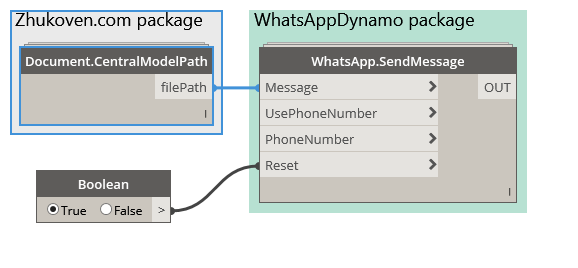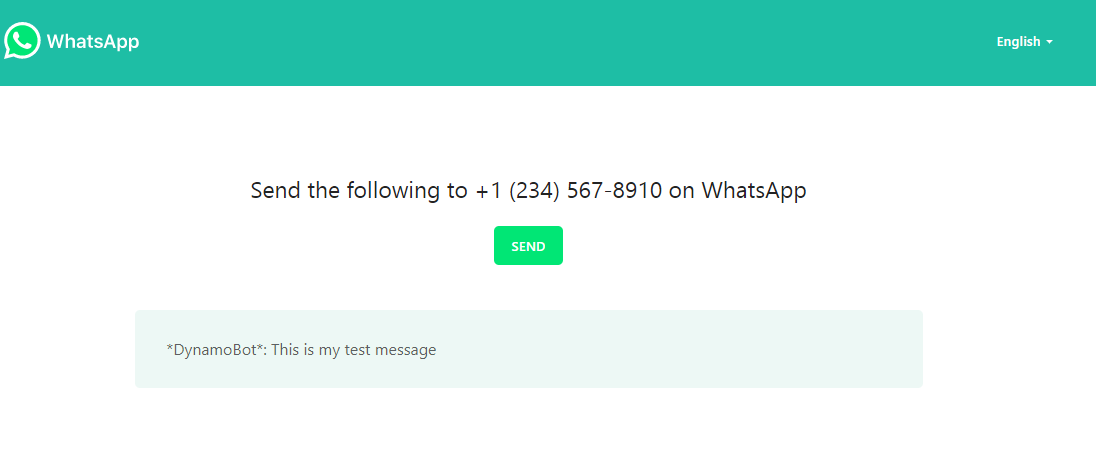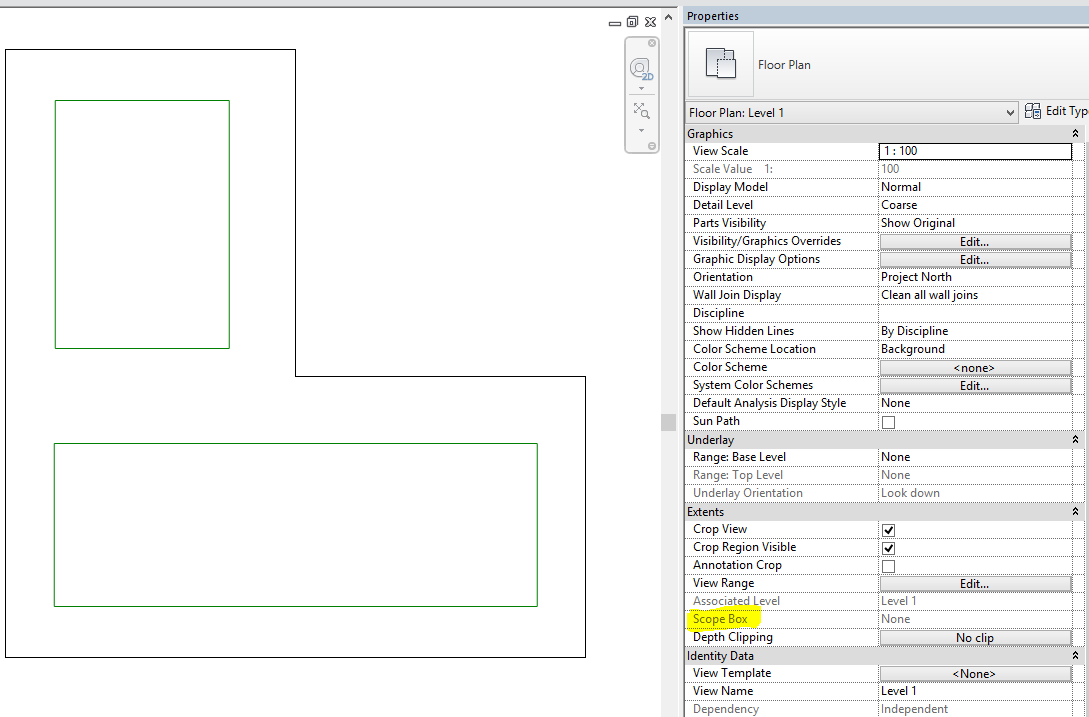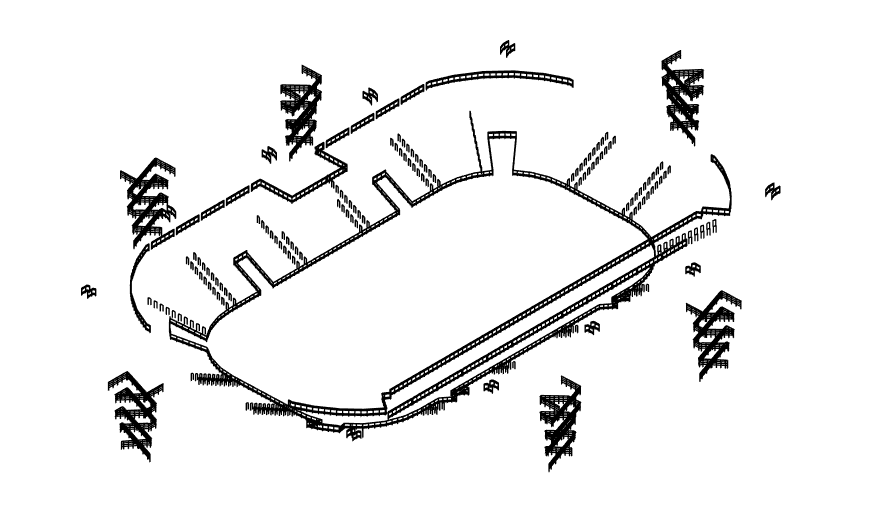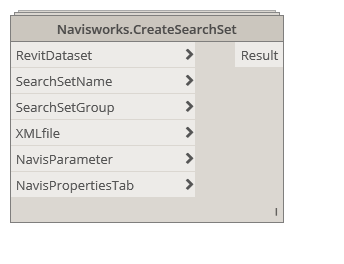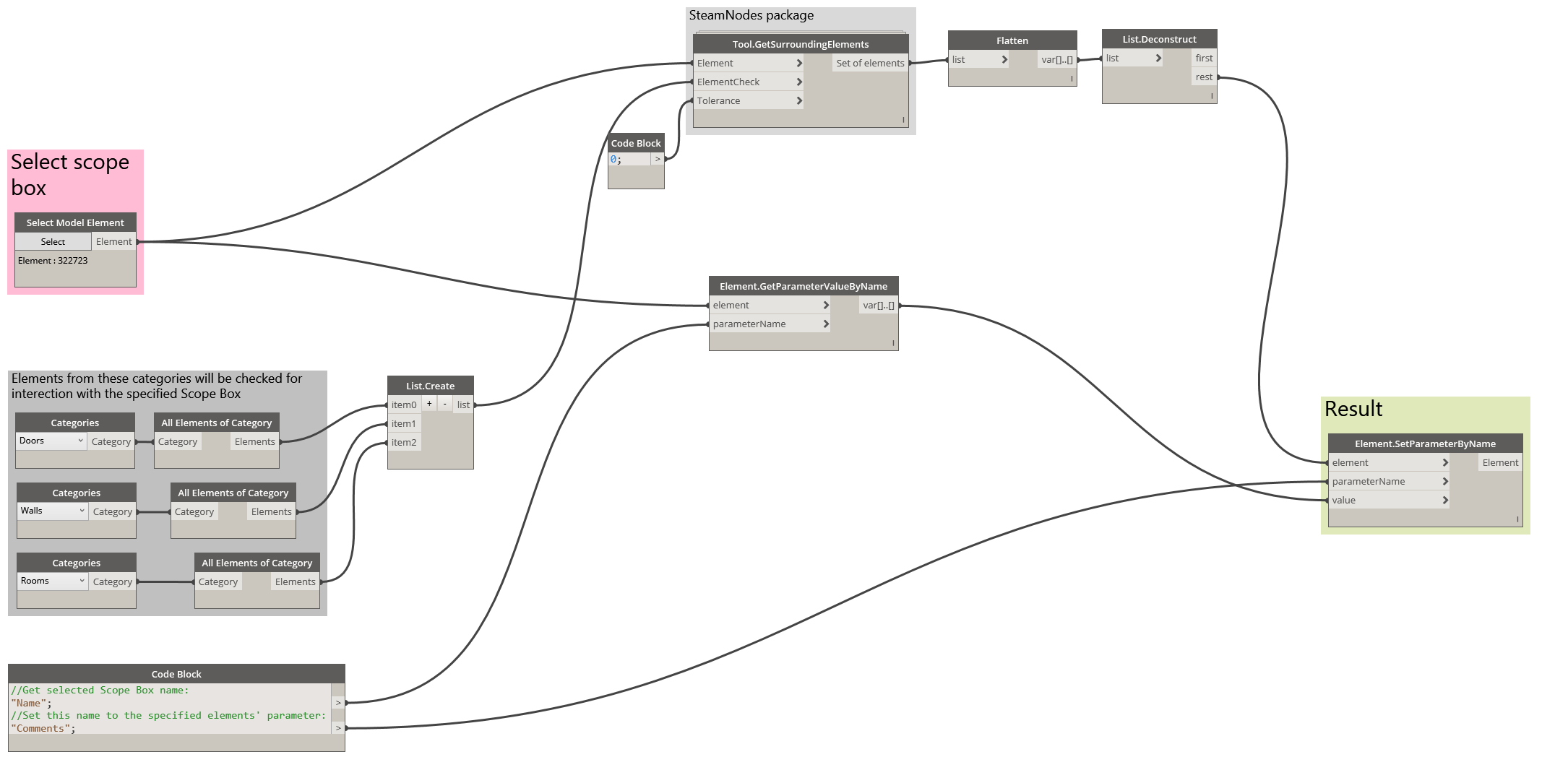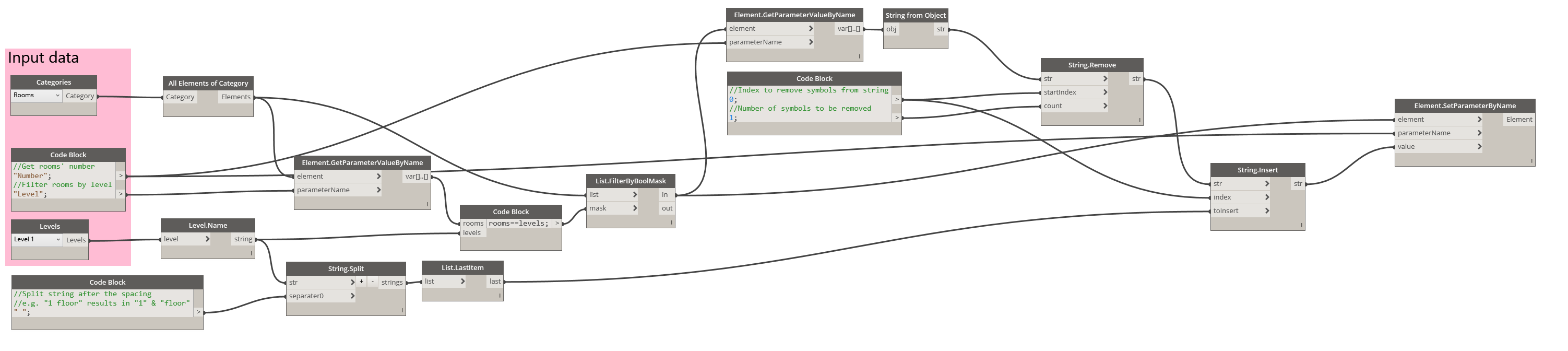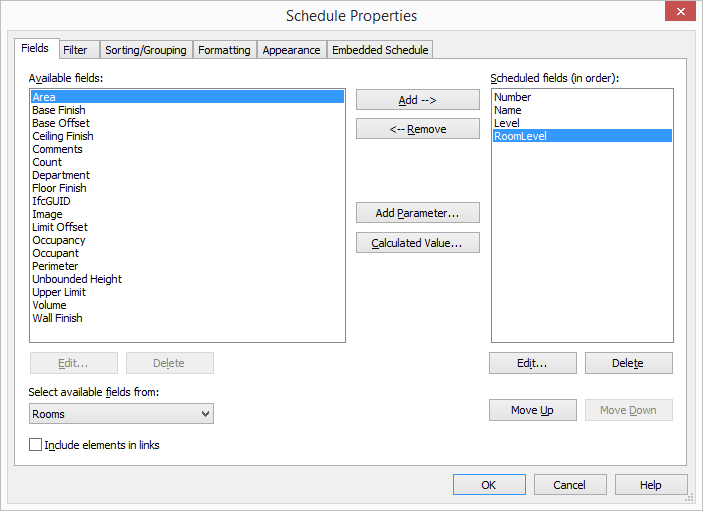Dynamo deletes previously placed elements after each run - workaround
If you need to iteratively place multiple Revit elements with Dynamo, like these stadium chairs, then you are in trouble. The problem comes from element binding - a Dynamo feature which preserves the link between DesignScript and Revit elements during the current Dynamo session. This is how Dynamo works by design, preventing your model from an avalanche of element duplicates, created in 'Auto' mode:
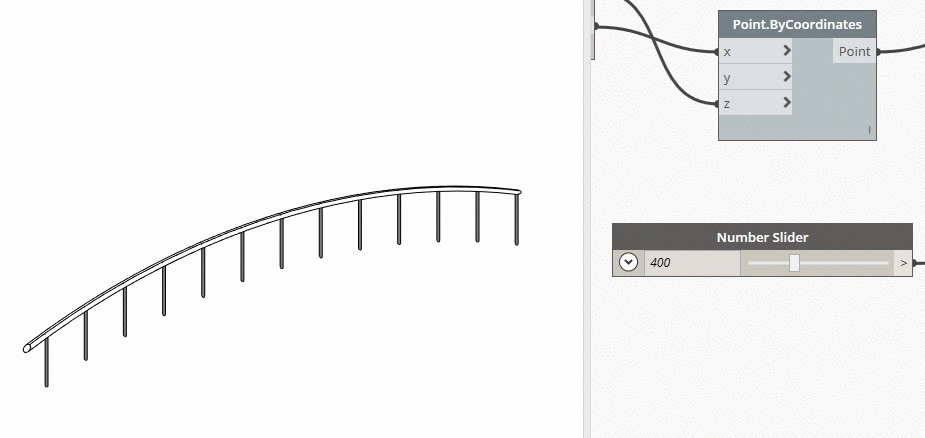
Either you run the graph in 'Auto' mode (like in the figure above), or re-run the graph manually, Dynamo places new elements while removing previously created ones. This kind of behaviour sounds pretty logical and straightforward - look what you'll get if there's no element binding at all (using one of the workarounds): Continue reading...